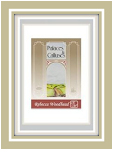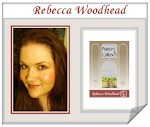How Google Wave and Twitter Lists Fit Into Your Digital Village
I've had lots of fun being on the BETA testing team for Lists and, now, surfing Google Wave as a previewer. New tech is appearing all the time and it can be hard to figure out how it fits into your human world. This is my (admittedly Brit-centric) view of the new tools and how we can use them.
The web is not a scary, digital world. It's just a bunch of people, chatting. To me, that sounds like a village. Obviously, there are many kinds of village and you may have different buildings in yours but this is what my digital village looks like.

The Pub This is the place with all the people. You never know quite who will be there but you know there is a good chance that you will find a group of friends or colleagues. This is where you go to pick up the general news and meet new people.
For me, Twitter is the pub. It's a bustling social environment with everyone thrown in together. In Twitter, now, there is a function called Lists. It's still in BETA testing but it will be rolled out to everyone soon. Lists is a great place to categorise your contacts and form clubs.
The Club House Once you have your lists together, you might want to set up meetings for your clubs. There are lots of ways to do this but the most common on Twitter has been to use hashtag groups which can be turned into club rooms in www.tweetchat.com . Another way, is to go to www.twibes.com and set up a twibe for your club. With this function, you can post to twitter and the twibe at once - as you do with tweetchat - but you can also post just to the Twibe. There's a huge benefit to this. It takes away noise in the tweet stream and is an opt-in way to receive the relevant tweets. Facebook is also a great way to update your 'club' if you can handle the constant advertising and shape-shifting privacy policy. Of course, now, you can also use Google Wave. Once all the bugs are ironed out of GWave it will an amazing asset to your club - but more on that later.
Coffee Shop This is your own personal hangout. Kind of like the pub but more intimate and less frenetic. This is where you kick back with your chums and muse over your current obsessions (or maybe currant obsessions since it's a coffee shop.) Think of the coffee shop in FRIENDS or a friendly cafe or diner. This is your blog. I could throw in an analogy about whose turn it is to buy the muffins but I'm sure you all know about popping over to other blogs and leaving comments or linking to friends' blogs from Twitter etc.
Business Club The place that springs to mind is Linked In. On Chris Brogan's advice, I finally gave in to the call of Linked In and I'm glad that I did. Within a very short period of time, I had reconnected with old friends and was being approached by head hunters. My own take on Linked In is less formal than most. Attitude-wise, generally, a suit is required. You don't need a tie, but don't show up in your flip-flops. A general guide is: Linked In= suit; Facebook= jeans; Twitter= PJs.
Venue This is where Google Wave comes in. Oh GWave, I love it so. To me, GWave is a venue. Let me explain...
1. You go to the pub and see who's around - oh look it's a bunch of word nerds. Wouldn't it be great to meet up and talk about thriller books?
2. You watch the tweet stream to see who's being extra interesting then you click on them and put them into your 'thriller' list.
3. You tell them all that you want to meet up and talk about books you love, then you post a message on Facebook about an 'event' on Google Wave.
4. You set up a 'thriller' wave and add all your friends.
5. You notice that the author whose thriller you reviewed has left a comment on your blog. You get him on side as a surprise guest.
6. At the appointed time you all meet on the wave. The author speaks; you post a podcast he made about his book and a link for people to buy it; everyone speaks to the author. One of the participants is a book shop owner. She posts a link to her website. The author puts up a map as he explains where he's signing books next... and so on. Maybe you even go crazy, include Ribbit and everyone speaks to the author in a conference call. It's your choice.
Well, there's your village. Hope you like it. Let me know what buildings you would add.
Rebecca
rebeccawoodhead.com










.jpg)